secuTrial_recipes
Step-by-step recipes for tasks in secuTrial
View the Project on GitHub SwissClinicalTrialOrganisation/secuTrial_recipes
Create overview reports
Patient Overview
- FormBuilder -> “Edit reports”
- “New report”
-
Configure as in image below
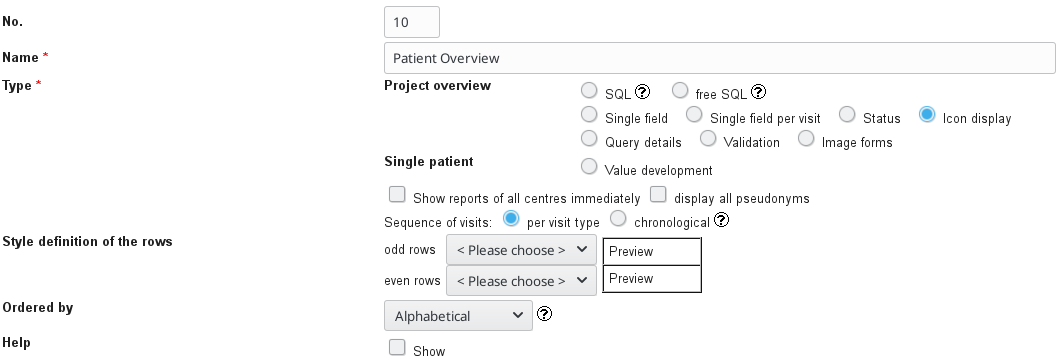
- AdminTool -> “Resources” -> “Reports”
- Select the report and release either for “all roles” or “selected roles”
Validation Overview
- FormBuilder -> “Edit reports”
- “New report”
-
Configure as in image below
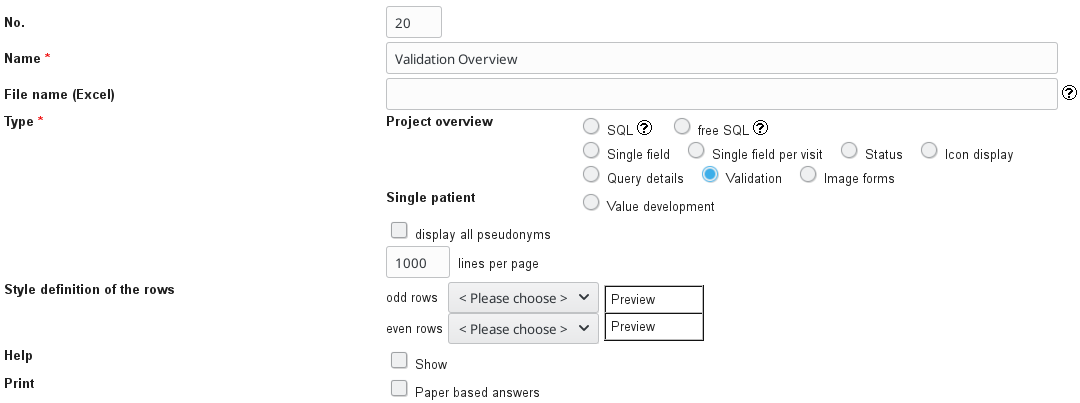
- AdminTool -> “Resources” -> “Reports”
- Select the report and release either for “all roles” or “selected roles”
Query Details
- FormBuilder -> “Edit reports”
- “New report”
-
Configure as in image below
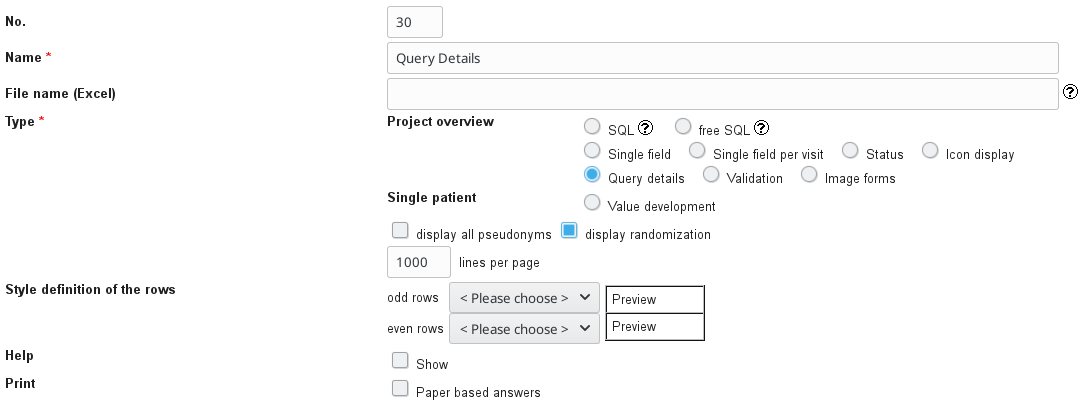
- AdminTool -> “Resources” -> “Reports”
- Select the report and release either for “all roles” or “selected roles”
This recipe was tested under secuTrial version 5.5.1.10